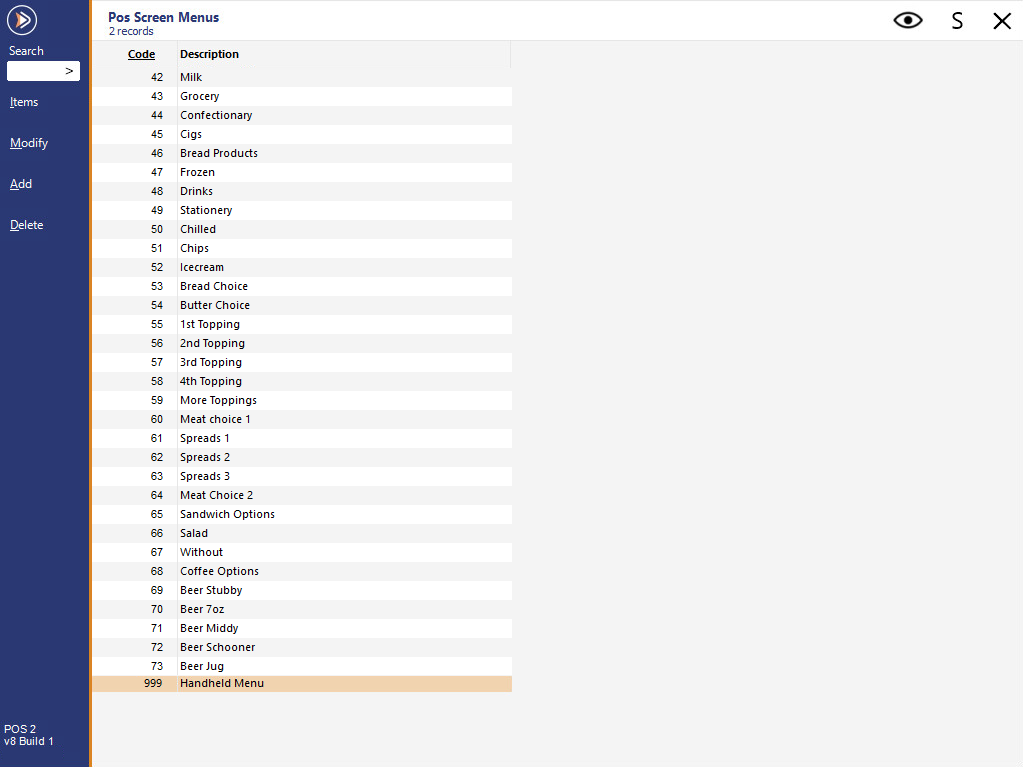
Ideal Handheld v4 will use the POS Screen Layout stock items, grouped by the tabs used to save you programming menus.
You need to select Idealpos v7 Features in POS Terminal Settings for this to take place.
Once you have done this, any stock item that is on a tab will display within the app the same as menus do, only better.
All grids will step through the same way allowing staff to be familiar with the layout as soon as it is implemented.
Ideal Handheld can also use Menus, to display the items on the device.
Any items that you want to display on the device should be grouped into corresponding menus.
These menus then need to be linked to the default Menu 999.
More information on Menus can be found in the Menus page within the POS Screen Setup topic.
Add items to menus, and menus to the Waiter Pad menu by going to Setup > POS Screen > Menus > Add/Modify.
The menus that we want to be able to access through the Handheld are the only ones that we have programmed to be visible here.